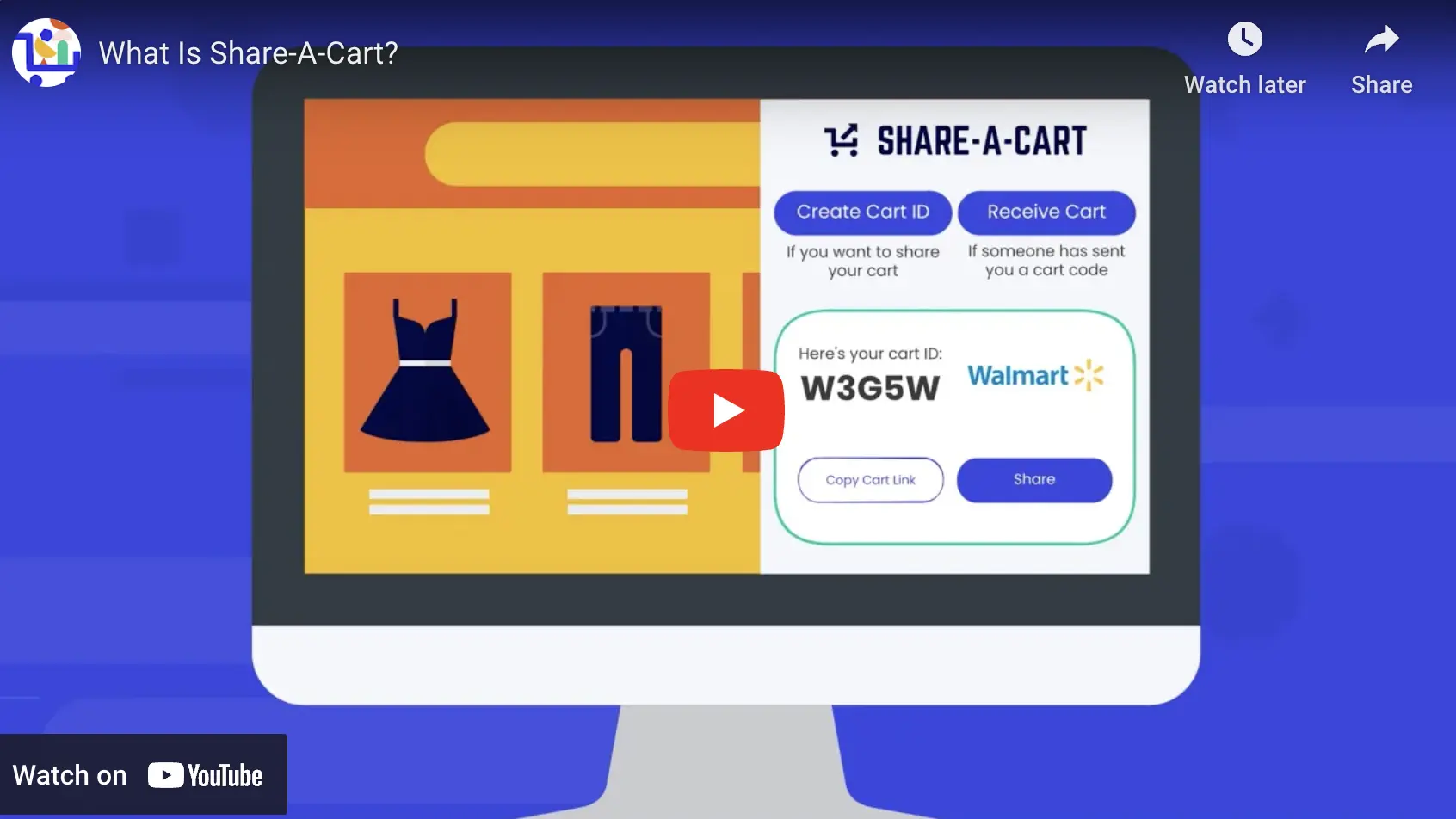🛠️ How Do I Get the Extension?
Click the link below to get the Share-A-Cart browser extension or mobile app. We’ll automatically direct you to the right store based on your device — it’s 100% free!
Share-A-Cart

🌍 Share Carts from More Than Just Scholastic
Share-A-Cart also supports thousands of other retailers, including Amazon, Walmart, Costco, Home Depot, Apple, Best Buy, Wayfair, Shein, and Target.
👉 See the full list of supported retailers
👥 What If the Person I’m Sharing with Doesn’t Have Share-A-Cart Installed?
The person you’re sharing the cart with doesn’t need to install anything if you are sharing a cart from Amazon, BestBuy, B&H Photo, IKEA, Instacart, Kroger (and networked grocers), Shopify, or Walmart. In these cases, they only need to click on the cart link you sent them or enter a cart ID on our Receive a Cart  page.
page.
For all other retailers, the receiving person will need to install Share-A-Cart.
🧰 Can I Build a Cart Without Visiting Scholastic?
In some cases you can. On the Create a Cart  page, you can select a retailer, search its product catalog, and add products to a cart that you create on the fly. Currently supported retailers on that page include Amazon, Walmart, Best Buy, AliExpress, eBay, Kroger, Target, Ulta Beauty, Aeropostale, Carter’s, Kohl’s, Macy’s, and Mouser Electronics.
page, you can select a retailer, search its product catalog, and add products to a cart that you create on the fly. Currently supported retailers on that page include Amazon, Walmart, Best Buy, AliExpress, eBay, Kroger, Target, Ulta Beauty, Aeropostale, Carter’s, Kohl’s, Macy’s, and Mouser Electronics.
⚡ Why Install the Extension?
Installing the extension makes sharing Amazon carts effortless. You just click on the extension icon, grab a link, and share instantly, which saves you time.
Plus, the extension works with <strong>thousands of sites</strong>, while building carts directly on our site is limited to a few major retailers.
🧩 Can I Embed Scholastic Carts on My Own Blog or Website?
Yes! You can embed a shareable cart or list using our widget — whether you created it via the extension or the Create a Cart tool.
👉 Learn how to embed a cart
🤔 What’s in it for Share-A-Cart?
When someone buys from a shared cart, we may earn a small commission from the retailer through standard affiliate programs. This never costs you anything and doesn’t affect the price of your cart.
🔒 What Data Does Share-A-Cart Store?
We take our users’ privacy seriously. We do not store, sell, or syndicate any information that can identify or track you, and using Share-A-Cart doesn’t even require a login. We do generate a unique ID for each cart, but we don’t associate that ID with any information about who created or loaded it.
If you sign up for Share-A-Cart+ to access extra features (like a cart dashboard), we’ll store your email address securely and never share it.
You can find more information in our Privacy Policy  .
.